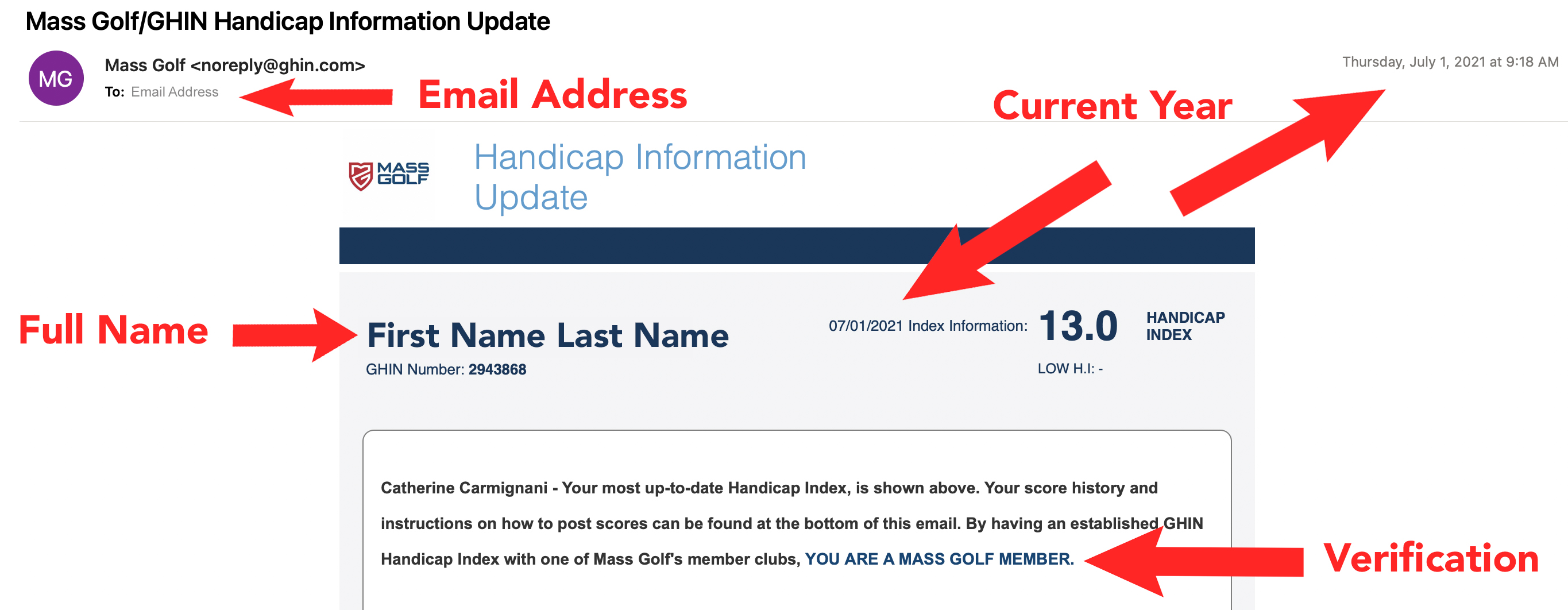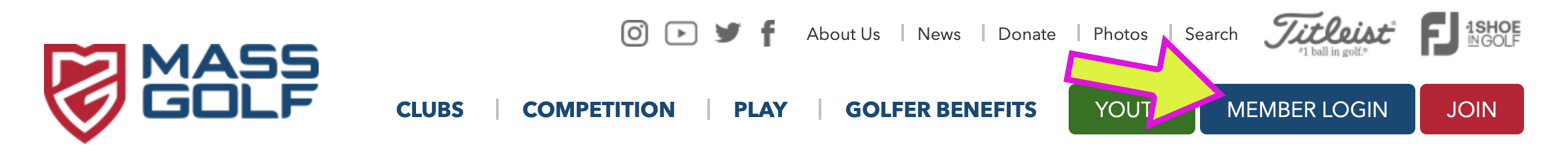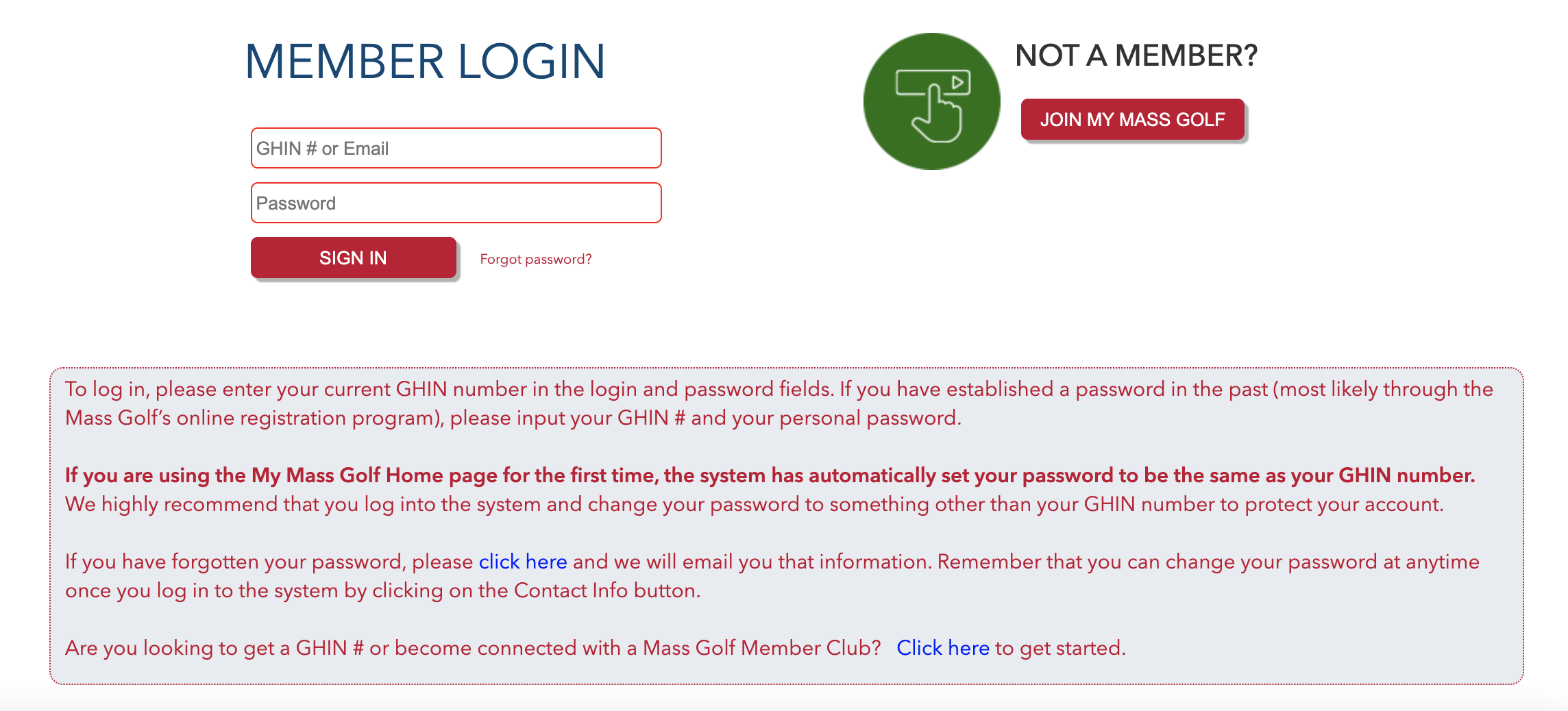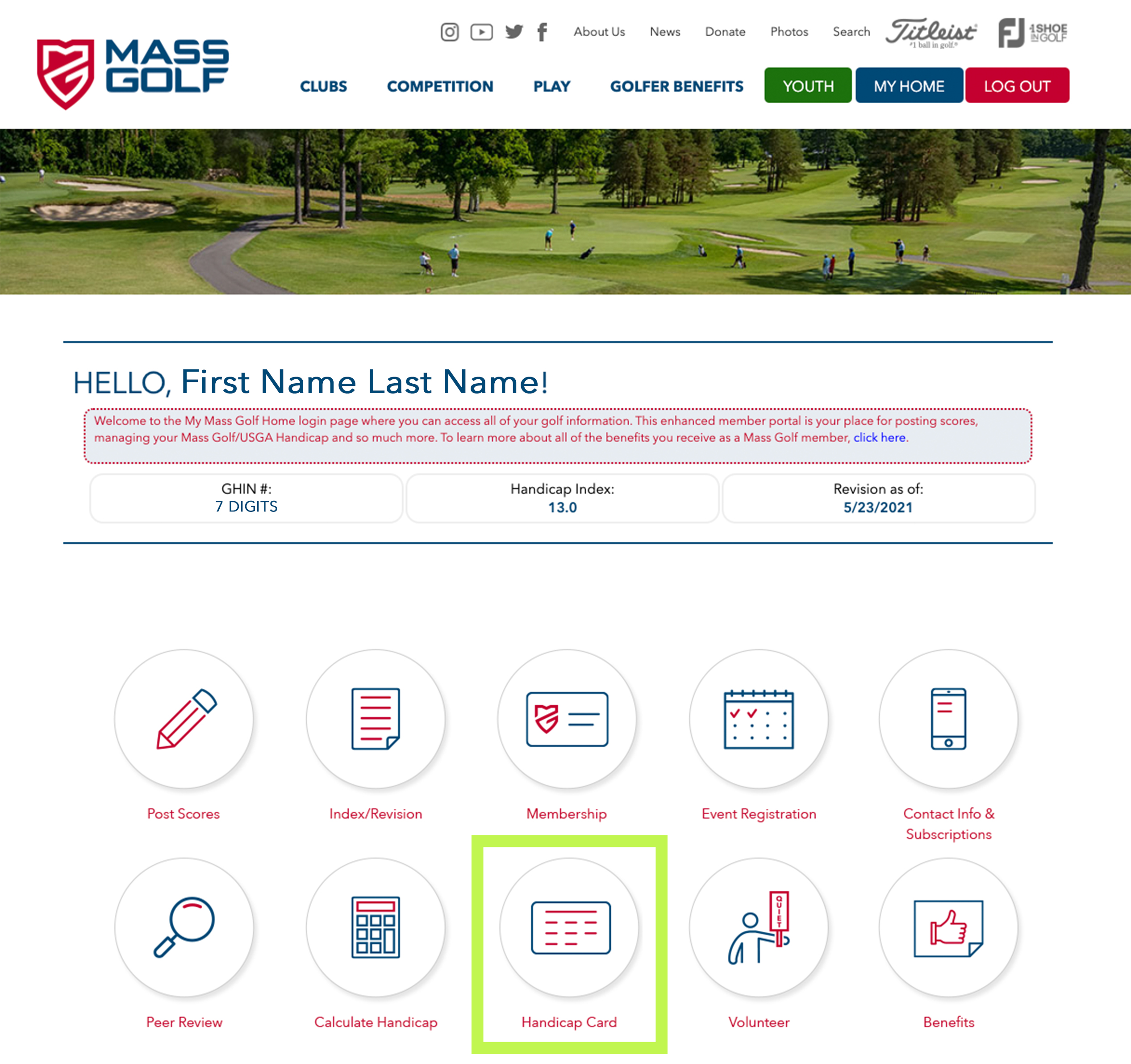Instructions on how to Provide Proof of Mass Golf Membership
GHIN Handicap information update email
Use your Mass Golf GHIN Handicap Information Update email that you receive on the 1st and 15th of every month.
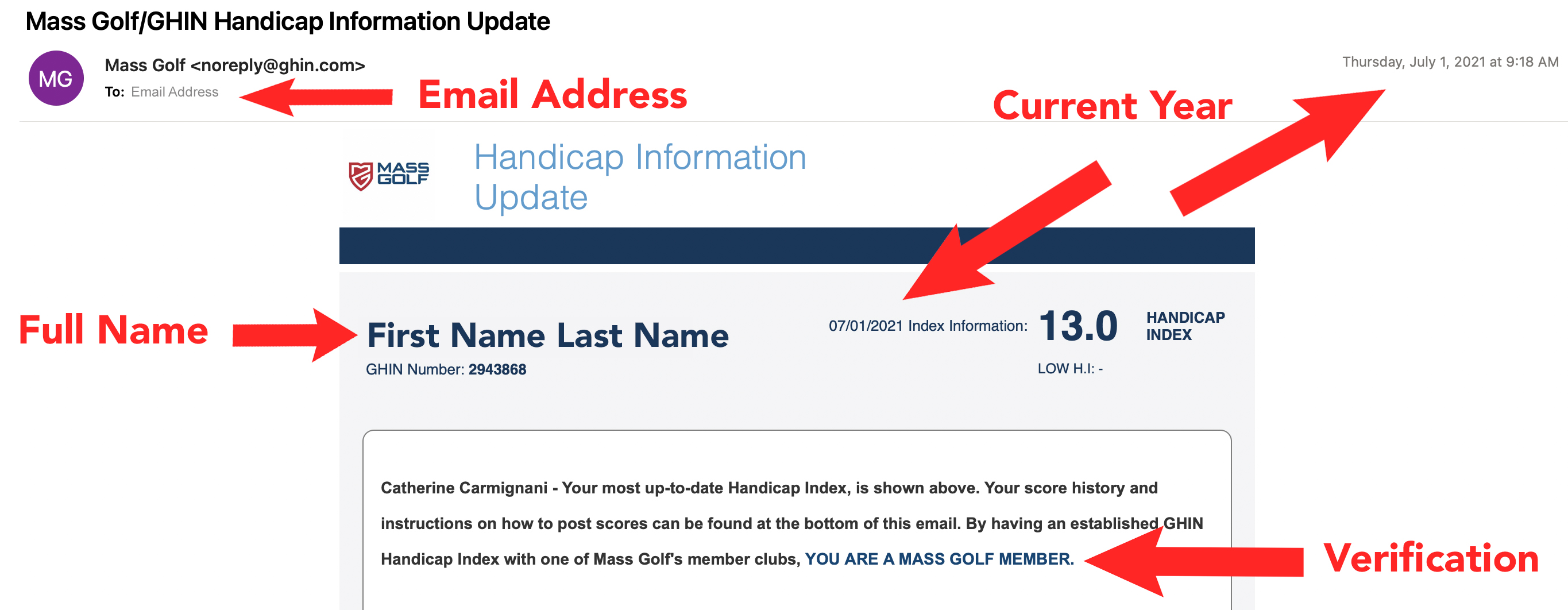
handicap card on the “my mass golf” homepage
Step 1: Click on the blue “Member Login” button in the top right corner of our website.
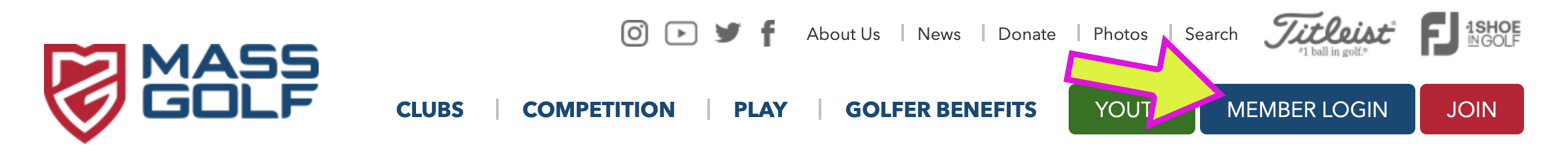
Step 2: Follow the instructions on the webpage to log into the portal.
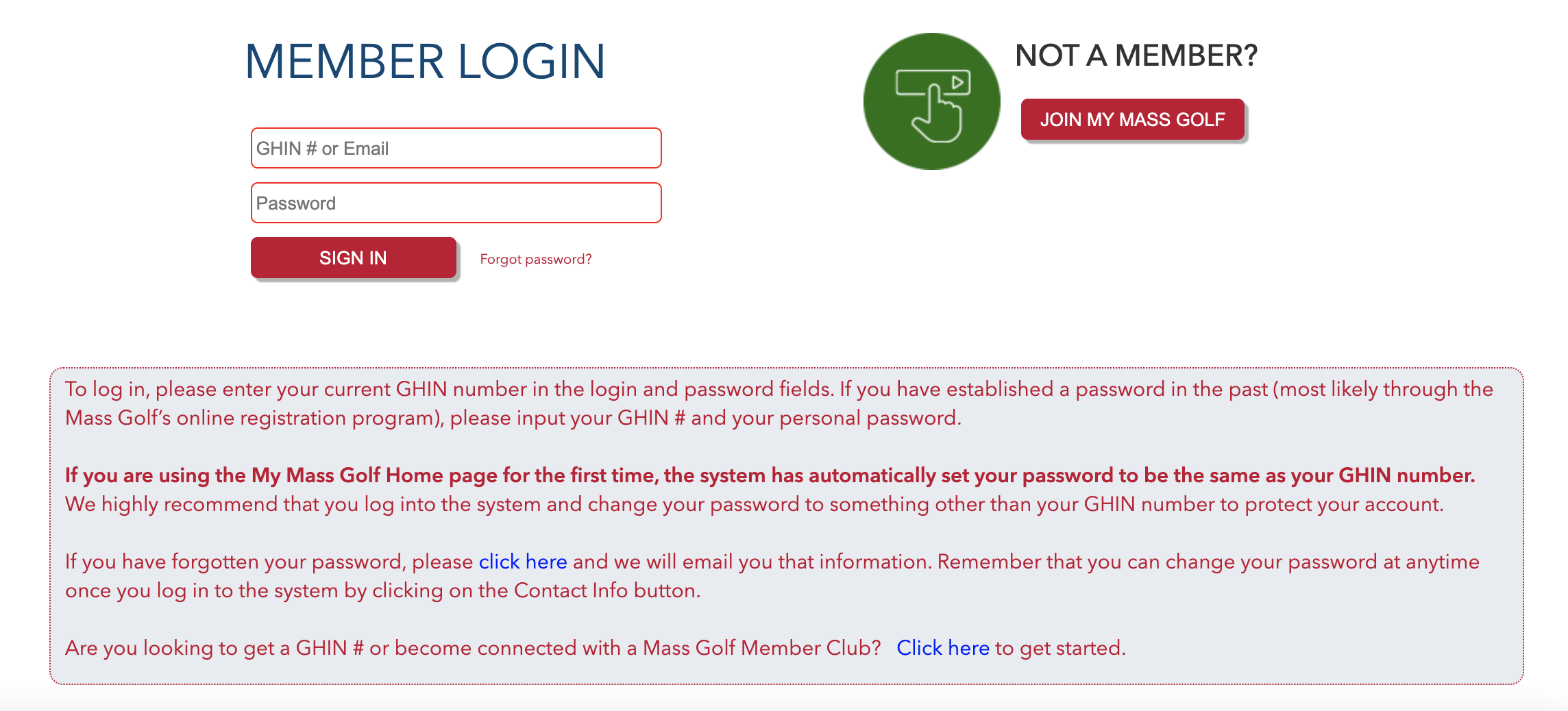
Step 3: Once logged in, select the “Handicap Card” icon in the middle of the bottom row.
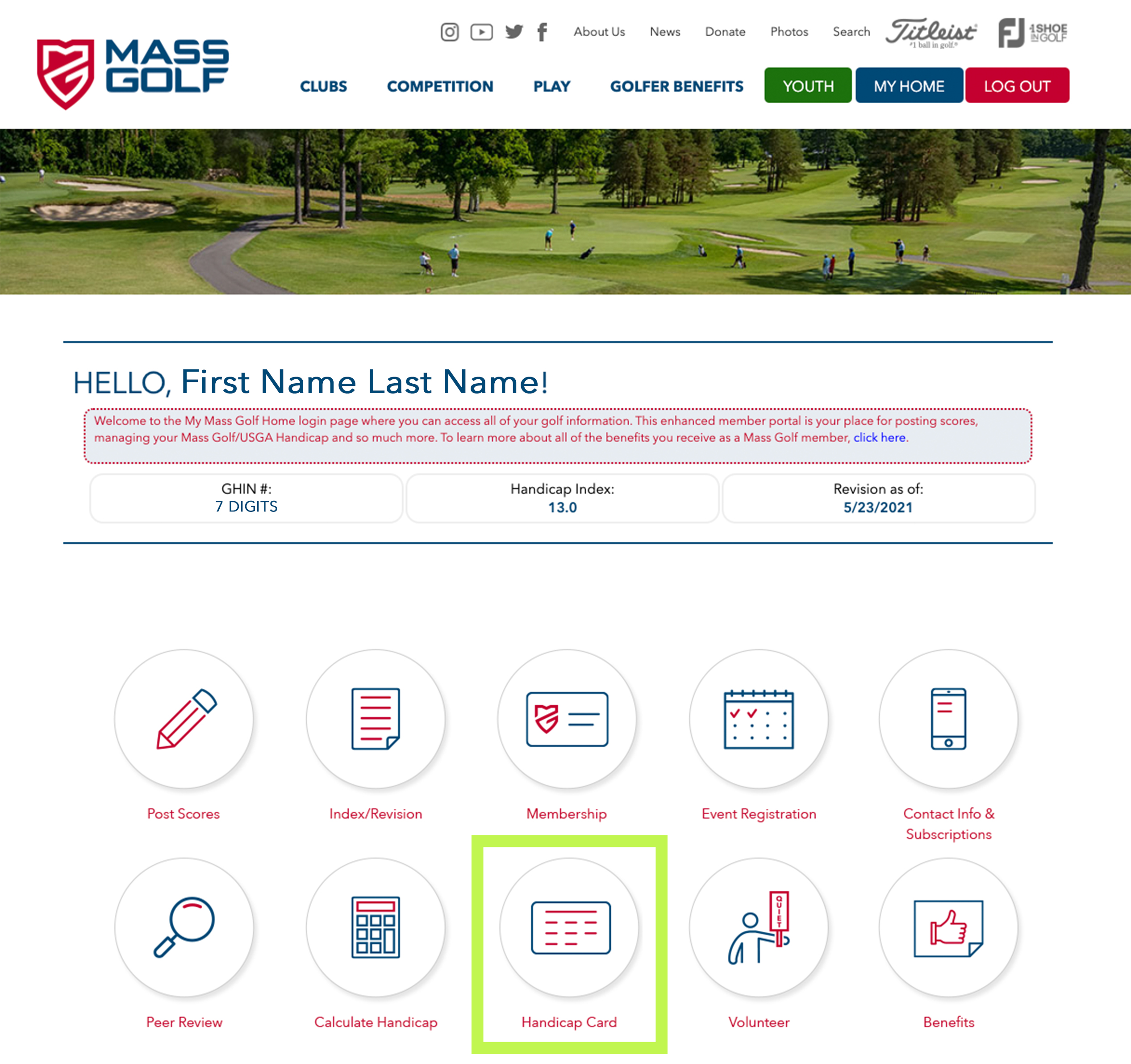
Step 4: You can right click on the image of the card and print it or save it to your computer for future reference.